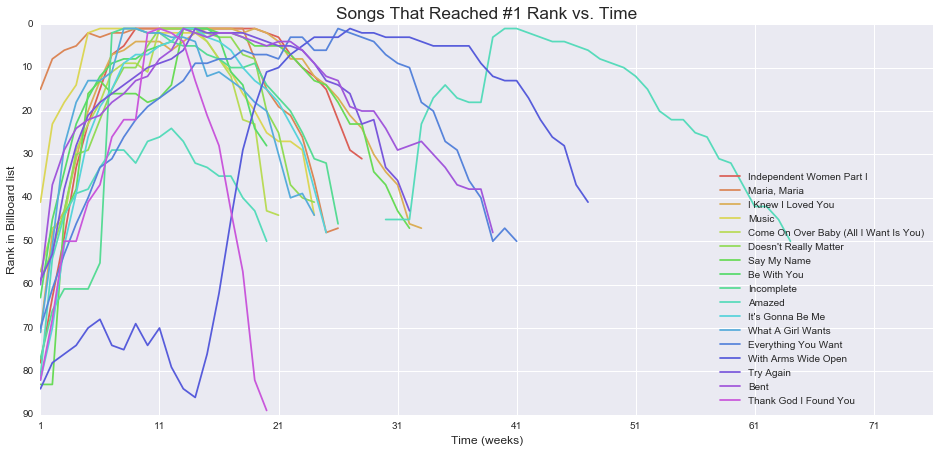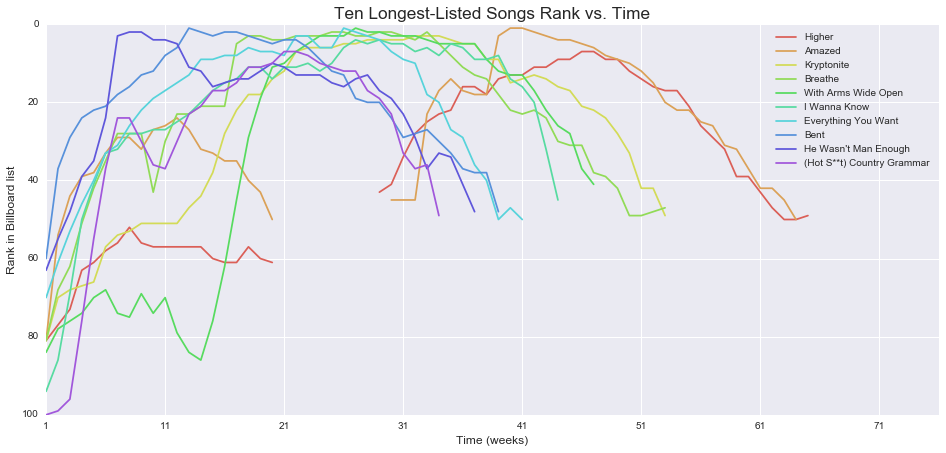On next week’s episode of the ‘Are You Entertained?’ podcast, we’re going to be analyzing the latest generation’s guilty pleasure- the music of the ’00s. Our Data Scientists have poured through Billboard chart data to analyze what made a hit soar to the top of the charts, and how long they stayed there. Tune in next week for an awesome exploration of music and data as we continue to address an omnipresent question in the industry- why do we like what we like?
Project Summary
For this project, I imported and cleaned the data, and computed:
- The most popular artists in 2000
- The #1 songs in songs in 2000
- The time it takes for songs to reach #1, compared to the entire list
Importing Data
First we’ll look at the data to see what features are available and to see which type conversions might be necessary.
year int64
artist.inverted object
track object
time object
genre object
date.entered object
date.peaked object
x1st.week int64
x2nd.week float64
x3rd.week float64
x4th.week float64
x5th.week float64
x6th.week float64
x7th.week float64
x8th.week float64
dtype: object
year artist.inverted track time \
0 2000 Destiny's Child Independent Women Part I 3:38
1 2000 Santana Maria, Maria 4:18
2 2000 Savage Garden I Knew I Loved You 4:07
3 2000 Madonna Music 3:45
4 2000 Aguilera, Christina Come On Over Baby (All I Want Is You) 3:38
genre date.entered date.peaked x1st.week x2nd.week x3rd.week ... \
0 Rock 2000-09-23 2000-11-18 78 63.0 49.0 ...
1 Rock 2000-02-12 2000-04-08 15 8.0 6.0 ...
2 Rock 1999-10-23 2000-01-29 71 48.0 43.0 ...
3 Rock 2000-08-12 2000-09-16 41 23.0 18.0 ...
4 Rock 2000-08-05 2000-10-14 57 47.0 45.0 ...
x67th.week x68th.week x69th.week x70th.week x71st.week x72nd.week \
0 NaN NaN NaN NaN NaN NaN
1 NaN NaN NaN NaN NaN NaN
2 NaN NaN NaN NaN NaN NaN
3 NaN NaN NaN NaN NaN NaN
4 NaN NaN NaN NaN NaN NaN
x73rd.week x74th.week x75th.week x76th.week
0 NaN NaN NaN NaN
1 NaN NaN NaN NaN
2 NaN NaN NaN NaN
3 NaN NaN NaN NaN
4 NaN NaN NaN NaN
[5 rows x 83 columns]
Preparing Data
As a matter of preference, let’s rearrange the artist names column so that it reads first_name last_name, and rename the column to something more intuitive. Also, we’ll want to convert date.entered and date.peaked so we can perform calculations on those values. Take a look at the datetime columns to see how they’re written (which could affect the arguments in pd.to_datetime()):
data[['date.entered', 'date.peaked']] = data[['date.entered', 'date.peaked']].apply(pd.to_datetime, yearfirst = True, errors = 'coerce')
print(data[['date.entered', 'date.peaked']].head().dtypes)
date.entered datetime64[ns]
date.peaked datetime64[ns]
dtype: object
Analysis
First, which artists had the most songs on the billboard?
songs_on_the_billboard = data['artist_name'].value_counts()
songs_on_the_billboard[0:10]
Jay-Z 5
Whitney Houston 4
The Dixie Chicks 4
The Backstreet Boys 3
Sisqo 3
Toni Braxton 3
Britney Spears 3
LeAnn Rimes 3
Kelly Price 3
SheDaisy 3
Name: artist_name, dtype: int64
It appears that Jay-Z was the most popular overall, but let’s calculate his z score and p value to be sure that it’s not from random chance:
z = (5 - songs_on_the_billboard.mean()) / songs_on_the_billboard.std()
z
5.087836432701593
Jay-Z’s z-score of $5\sigma$ means that $p < 0.0001$, which means his song count is statistically significant.
Songs that made it to #1
# Select the columns that represent the weekly scoring, then select the rows that held the #1 spot
held_top_spot = data[data.iloc[:, 7:].apply(min, axis = 1) == 1]
print(held_top_spot[['track', 'artist_name']])
held_top_spot['genre'].value_counts()
track artist_name
0 Independent Women Part I Destiny's Child
1 Maria, Maria Santana
2 I Knew I Loved You Savage Garden
3 Music Madonna
4 Come On Over Baby (All I Want Is You) Christina Aguilera
5 Doesn't Really Matter Janet
6 Say My Name Destiny's Child
7 Be With You Enrique Iglesias
8 Incomplete Sisqo
9 Amazed Lonestar
10 It's Gonna Be Me N'Sync
11 What A Girl Wants Christina Aguilera
12 Everything You Want Vertical Horizon
13 With Arms Wide Open Creed
14 Try Again Aaliyah
15 Bent matchbox twenty
16 Thank God I Found You Mariah Carey
Rock 15
Country 1
Latin 1
Name: genre, dtype: int64
However the genre data needs to be manually corrected since some songs are miscategorized. For example:
| track | artist_name | genre | |
|---|---|---|---|
| 17 | Breathe | Faith Hill | Rap |
| 190 | Let's Make Love | Faith Hill | Rap |
Time to top
How long does it take for the top songs to reach the #1 spot?
# Time to top refers to the songs that reached #1
time_to_top = (held_top_spot['date.peaked'] - held_top_spot['date.entered']).dt.days
time_to_top.describe()
count 17.000000
mean 94.705882
std 60.678213
min 35.000000
25% 56.000000
50% 84.000000
75% 91.000000
max 273.000000
dtype: float64
Let’s compare this to the entire dataset:
# Time to peak calculates over all songs
time_to_peak_all = (data['date.peaked'] - data['date.entered']).dt.days
time_to_peak_all.describe()
count 317.000000
mean 52.246057
std 40.867601
min 0.000000
25% 21.000000
50% 49.000000
75% 70.000000
max 315.000000
dtype: float64
Do these data have statistically different means? We can try performing Welch’s t-test, but first we need to see if the datasets have normal distributions.
sns.distplot(time_to_top, norm_hist = True, bins = 15, label = 'Songs that reached #1', kde = False)
sns.distplot(time_to_peak_all, norm_hist = True, bins = 20, label = 'All songs', kde = False)
# Plot formatting
sns.set_palette(sns.color_palette(palette = 'hls', n_colors = 2))
plt.xlim(xmin = 0)
plt.legend()
sns.plt.show()
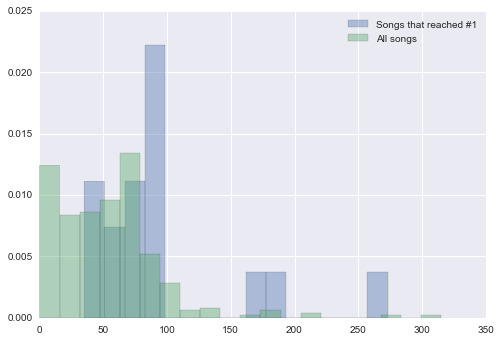
Neither data set appears to be normally distributed, as they are both positively skewed. Therefore we cannot technically apply a two-sample t-test to determine if the mean values are statistically separate. But when we run Welch’s t-test, we find:
peak_vs_top_t_statistic = scipy.stats.ttest_ind(time_to_top, time_to_peak_all, equal_var = False)
print("t-statistic: {}\np-value: {}".format(peak_vs_top_t_statistic[0].round(3), peak_vs_top_t_statistic[1].round(3)))
t-statistic: 2.851
p-value: 0.011
This would have let us reject the null hypothesis and state that the songs that reached #1 are statistically different from other songs.
Songs that stayed the longest time on the billboard
# Find the songs that spent the most time on the Billboard
number_of_weeks = data.loc[:, 'x1st.week':'x76th.week'].count(axis = 1)
longest_stay_dataframe = data.merge(pd.DataFrame(data = number_of_weeks, columns = ['weeks_on_billboard']), left_index=True, right_index=True).sort_values(by = 'weeks_on_billboard', ascending = False)
#longest_stay_dataframe['weeks_on_billboard'] = number_of_weeks
# Sort by the number of weeks on the billboard
top_10_longest_stay_dataframe = longest_stay_dataframe[0:10]
top_10_longest_stay_dataframe[['track', 'artist_name', 'weeks_on_billboard']]
| track | artist_name | weeks_on_billboard | |
|---|---|---|---|
| 46 | Higher | Creed | 57 |
| 9 | Amazed | Lonestar | 55 |
| 24 | Kryptonite | 3 Doors Down | 53 |
| 17 | Breathe | Faith Hill | 53 |
| 13 | With Arms Wide Open | Creed | 47 |
| 28 | I Wanna Know | Joe | 44 |
| 12 | Everything You Want | Vertical Horizon | 41 |
| 15 | Bent | matchbox twenty | 39 |
| 20 | He Wasn't Man Enough | Toni Braxton | 37 |
| 47 | (Hot S**t) Country Grammar | Nelly | 34 |
Plotting how the top songs and the longest-staying songs moved
Let’s see how songs move on the billboard. We’ll look at the songs that reached #1 first, and then the songs that stayed on the billboard the longest.